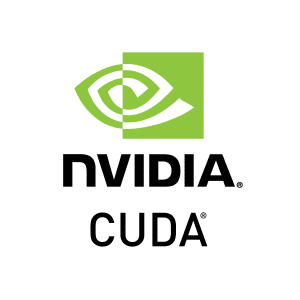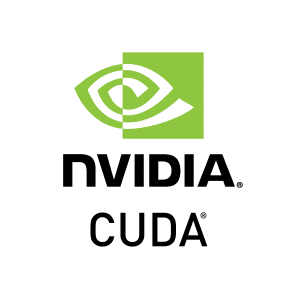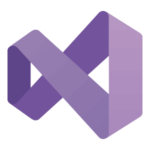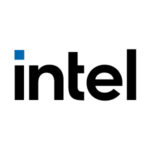CUDA
Compute Unified Architecture (CUDA) is a platform for general-purpose processing on Nvidia’s GPUs. Tasks that don’t require sequential execution can be run in parallel with other tasks on GPU using CUDA.
What is CUDA?
The need for enhanced computation power is increasing day by day. Manufacturers across the globe are now facing challenges to further improve CPUs due to limitations i.e. size, temperature, etc. In such a situation, solution providers have started to look for performance enhancement elsewhere. One of the solutions that allow a drastic increase in performance is the use of GPUs for parallel computing. The number of cores in a GPU is far more than that of a CPU. A CPU is designed to perform tasks sequentially, a set of tasks can be offloaded on the GPU which allows parallelization.
Compute Unified Architecture (CUDA) is a platform for general-purpose processing on Nvidia’s GPUs. Tasks that don’t require sequential execution can be run in parallel with other tasks on GPU using CUDA. With language support of C, C++, and Fortran, it is extremely easy to offload computation-intensive tasks to Nvidia’s GPU using CUDA. CUDA is being used in domains that require a lot of computation power Or in scenarios where parallelization is possible and high performance is required and allow parallelization. Domains such as machine learning, research, and analysis of medical sciences, physics, supercomputing, crypto mining, scientific modeling, and simulations, etc. are using CUDA.
History of CUDA
The use of GPU for parallel computing started almost two decades ago. A group of researchers at Stanford unveiled Brook; a platform for general-purpose programming models. The research was funded by Nvidia and the lead researcher Ian Buck later joined Nvidia to develop a commercial product for GPU-based parallel computing called CUDA. A total of 32 releases have been made so far by Nvidia with the current version titled CUDA toolkit 11.1 Update 1. Initially, the supported language for CUDA was C however, CUDA now supports C++ as well.
How does it work?
Within the supported CUDA compiler, any piece of code can be run on GPU by using the __global__ keyword. Programmers must change their malloc/new and free/delete calls as per the CUDA guidelines so that appropriate space could be allocated on GPU. Once the computation on GPU is finished, the results are synchronized and ported to the CPU.
Try it now
Get Free LicenseHow to download CUDA?
The latest version of CUDA can be downloaded from https://developer.nvidia.com/CUDA-downloads. Different versions of CUDA for different operating systems i.e. Windows and Linux are available. In case you are looking to download an older version of CUDA, check out this URL: https://developer.nvidia.com/cuda-toolkit-archive.
CUDA for Windows
To install CUDA for Windows, you must have a CUDA-supported GPU, a supported version of Windows, and Visual Studio installed. Before you download CUDA, verify that your system has a GPU supported by CUDA. Once verified, download the desired version of CUDA and install it on your system. A detailed installation guide is present here: https://docs.nvidia.com/cuda/cuda-installation-guide-microsoft-windows/index.html
CUDA for Linux
Before you download CUDA for Linux, you must have a CUDA-supported GPU, a supported version of Linux with a GCC compiler and toolchain. CUDA’s installer for various distributions of Linux is present at https://developer.nvidia.com/CUDA-downloads. You can also install CUDA using the package manager of your Linux distribution. A detailed installation guide for numerous Linux distributions is present at https://docs.nvidia.com/cuda/cuda-installation-guide-linux/index.html.
CUDA Advantages
- It’s free
- The installation process is very easy
- Requires no new knowledge and can be easily used with existing C, C++, and Fortran Code
- Third-party wrappers for other programming languages i.e. Java, Python, etc. are also available.
- Widespread and vibrant community
- A wide range of libraries is available for various parallel computing tasks
- Much faster than competitors i.e. OpenCL
CUDA and Incredibuild
Incredibuild turbocharges compilations, as well as CUDA compilations and the NVIdia NSight development environment, tests, and tons of other compute-intensive workloads by seamlessly and concurrently distributing processes across idle CPUs across remote hosts in your local network or the cloud, seamlessly transforming each host into a supercomputer with hundreds of cores – radically shortening compilation times and other huge scope of applications.
Nvidia Nsight Systems and CUDA
Nvidia Nsight Systems collects data from CPU, GPU, driver, and Kernal and presents it against a consistent timeline. This information allows developers to understand the behavior of a program over time. Nsight System has a couple of modules: Nsight Compute and Nsight Graphics, and numerous APIs. With Nsight Compute, programs are first executed so that parts of programs that don’t perform well could be identified. Programmers can then change the execution process of these identified processes to improve performance. Nsight Graphics is a standalone developer tool that enables debugging, profiling, and exporting frames, built with supported graphic SDKs.
CUDA Alternatives
The biggest alternative to CUDA is OpenCL. OpenCL was created by Apple (OpenCL along with OpenGL is deprecated for Apple hardware, in favor of Metal 2) and Khronos Group and launched in 2009. The biggest difference between OpenCL and CUDA is the supported hardware. CUDA is specifically designed for Nvidia’s GPUs however, OpenCL works on Nvidia and AMD’s GPUs. OpenCL’s code can be run on both GPU and CPU whilst CUDA’s code is only executed on GPU. CUDA is much faster on Nvidia GPUs and is the priority of machine learning researchers. Read more for an in-depth comparison of CUDA vs OpenCL.
Bottom line
A well-known tool to run tasks on GPU that don’t require sequential execution and can be run in parallel with other tasks.
Get Free License